Grant Your Digital Agency Access To Your Google Merchant Center Account
In this guide, we will share with you steps for granting your digital marketing agency access to your Google Merchant Center account.
NOTE: Before you get started, be sure to request your agencies preferred Google account management alias.
Go to https://www.google.com/retail/solutions/merchant-center/ and log in to your Merchant Center account
In the upper right hand corner, click the tools icon and select “Account Access” from the list
Use the “+” icon to add a new user. Enter the preferred email alias for your agency.
Select the appropriate permissions and email notification settings and click “Save”.
That’s it! Your agency will then accept the invite and gain access to your Merchant Center account.